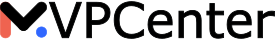Best Tools and Frameworks for Fast Mobile App MVP Development

Creating a mobile app Minimum Viable Product (MVP) is a cost-effective way to test your idea and gauge its market potential. However, even the most promising MVP can fall short without thorough user testing. User testing ensures your app resonates with your target audience, uncovers usability issues, and provides actionable insights to refine your product. This guide explores why user testing is critical for mobile app MVPs and shares expert tips on conducting it effectively.
Why User Testing Is Essential for Mobile App MVPs
User testing is a cornerstone of successful MVP development. Here’s why it’s non-negotiable:
Validates Usability
User testing confirms your app is intuitive and easy to navigate.
- Identifies Friction Points: Pinpoints confusing or cumbersome interface elements.
- Enhances User Experience (UX): Ensures seamless task completion, boosting user satisfaction.
Confirms Market Fit
Testing validates that your app meets the needs of your target audience.
- Gathers Actionable Feedback: Reveals whether your app solves real user problems.
- Uncovers Preferences: Highlights features users love, guiding future development.
Reduces Development Risks
Early testing minimizes costly mistakes before launch.
- Spots Bugs Early: Identifies technical issues that could frustrate users.
- Saves Resources: Focuses development efforts on user-validated features, reducing rework.
Boosts Investor Confidence
A well-tested MVP with proven usability and demand attracts investors.
- Demonstrates Viability: Shows your app has market potential.
- Builds Credibility: Highlights a user-centric approach, increasing trust.
How to Conduct User Testing for Mobile App MVPs Effectively
To maximize the benefits of user testing, follow these actionable steps:
1. Set Clear Testing Goals
Define specific objectives to guide your testing process.
- Focus Areas: Test usability, functionality, and user satisfaction.
- Success Metrics: Measure task success rates, user ratings, or completion time.
2. Target the Right Audience
Select testers who represent your app’s target market.
- Demographic Alignment: Choose users based on age, interests, and app use cases.
- Engaged Testers: Recruit participants who provide honest, constructive feedback.
3. Create Realistic Scenarios
Design tasks that mimic real-world app usage.
- Specific Tasks: Ask users to complete actions like signing up, purchasing, or sharing content.
- Behavioral Insights: Observe interactions to identify usability bottlenecks.
4. Leverage Prototyping Tools
Use interactive prototypes to test efficiently and affordably.
- Tools: Platforms like Figma, InVision, or Adobe XD create realistic mockups.
- Iterative Design: Refine prototypes based on user feedback to improve UX.
5. Conduct Moderated and Unmoderated Tests
Combine both testing methods for comprehensive insights.
- Moderated Testing: Guide users through tasks while observing and collecting live feedback.
- Unmoderated Testing: Allow users to interact freely for natural behavior insights.
6. Collect and Analyze Feedback
Gather qualitative and quantitative data for a holistic view.
- Surveys and Interviews: Capture user opinions on their experience.
- Analytics Tools: Track metrics like task completion time, error rates, and click paths.
Best Practices for Effective MVP User Testing
Follow these tips to optimize your user testing process:
- Test Early and Often: Start testing at the prototype stage and conduct multiple rounds to refine your MVP.
- Stay Objective: Embrace user feedback, even if it challenges your design assumptions.
- Document Findings: Record insights and prioritize improvements based on impact.
- Use Real Devices: Test on actual mobile devices to replicate real-world conditions.
Common User Testing Mistakes to Avoid
Steer clear of these pitfalls to ensure reliable results:
- Testing with the Wrong Audience: Non-representative testers skew feedback and misguide development.
- Overlooking Follow-Up Questions: Probe deeper into user concerns to uncover root issues.
- Ignoring Negative Feedback: Use constructive criticism to drive meaningful improvements.
Case Study: How User Testing Transformed an MVP
A startup developing a fitness app MVP used moderated testing to identify navigation issues in its workout tracking feature. By observing users struggling to log exercises, the startup simplified the interface, reducing task completion time by 40%. Post-launch, the app saw a 25% increase in user retention, proving the value of early testing.
Conclusion
User testing is a vital step in building a successful mobile app MVP. It validates usability, ensures market fit, reduces risks, and strengthens investor appeal. By following best practices and avoiding common mistakes, you can create an MVP that meets user needs and stands out in a competitive market.
At the MVP Center, we specialize in helping startups and businesses conduct effective user testing for their mobile app MVPs. Ready to optimize your MVP? Contact us today to explore our MVP development and testing services!
Connect with MVP Center
Ready to take the first step towards unlocking opportunities, realizing goals, and embracing innovation? We're here and eager to connect.